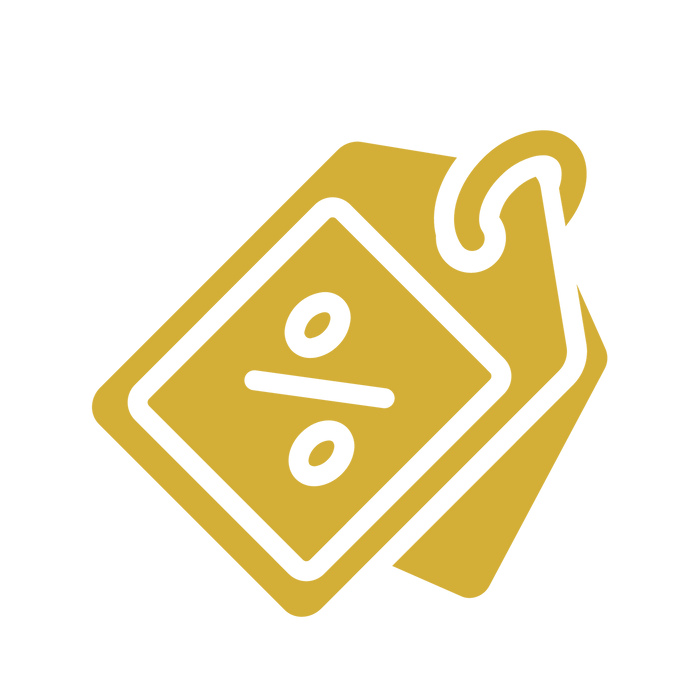How Does It Work?
-

1. Spend & Collect
$1.00 Spent = 1 Empire Coin
-

2. Redeem Coins
Select and redeem your coins from our extensive loyalty catalogue.
-
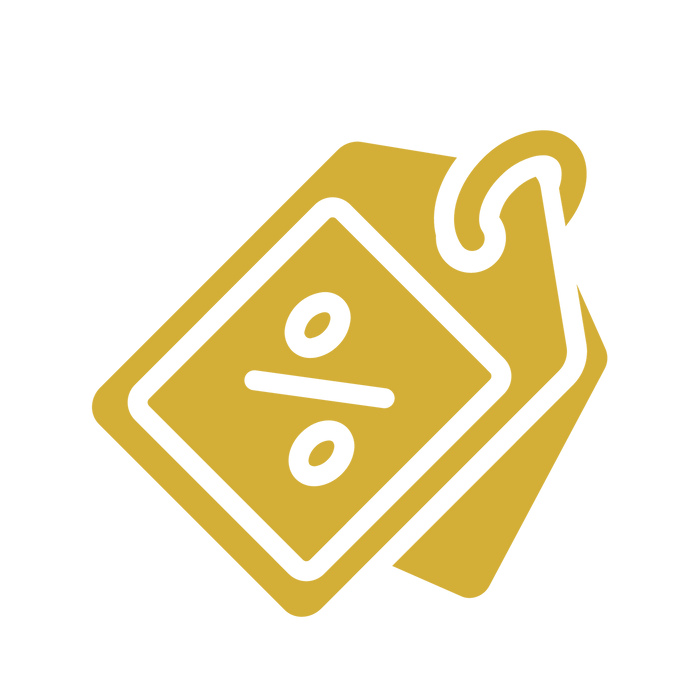
3. Claim your Reward
Claim your redeemed item for FREE!
How To Redeem Rewards Online
Frequently Asked Questions
How Do I Redeem My Free Item?
Online
Online
1. Choose an item that you have enough Empire Coins to redeem.
2. Redeem the item. A discount code will be automatically generated. Copy that discount code.
3. Add the item redeemed to your cart.
4. Apply the discount code at checkout. The item will then be labeled as FREE.
*Note: There must be at least 1 item in your cart other than the item being redeemed.*
In-Store & Over-The-Phone
In-Store & Over-The-Phone
1. Choose an item you have enough Empire Coins To redeem.
2. Let the sales associate assisting you know which item you would like to redeem
3. Verify your identity with a verification code sent by text message or email.
4. The item will be added to your order.
General
How Do I Join?
How Do I Join?
Create an account to sign up. Those with existing account are automatically registered.
How Do I Earn Coins?
How Do I Earn Coins?
You'll earn Empire Coins on any purchase made with us in-store and online. For every $1 spent, you'll earn 1 Empire Coin.
How Do Rewards Work?
How Do Rewards Work?
Once you've earned enough Empire Coins, you can select your reward item from any item listed in our loyalty catalogue. You can redeem greater rewards as you earn more.
How Often Do The Redeemable Items Change?
How Often Do The Redeemable Items Change?
The loyalty catalogue is a collection of 25 items that are updated every 2 months.
When Will I See The Coins Earned Added To My Account?
When Will I See The Coins Earned Added To My Account?
Once payment has been processed on your order, points will be automatically be added to your account.
Where Can I See My Coin Balance?
Where Can I See My Coin Balance?
You can check your balance on our website, after logging into your account and clicking on the loyalty program widget on the main page. Otherwise, you can ask a sales associate in-store or over-the-phone.